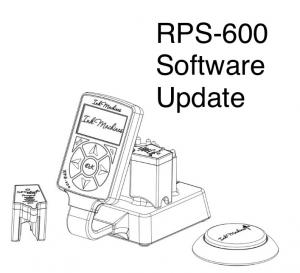RPS-600 update Version: 1565
Pre-requirements:
Mac with OSX 10.x or PC with Windows XP or later
Java 1.7+ installed. (Download from http://www.java.com)
Internet connection
Free USB port
- Power on the RPS600 base unit
- Connect the RPS600 base unit to the computer with the USB cable
- Start a web browser Chrome, Safari, IE or Firefox.
- Navigate to https://trinity.xnk.nu/secureflash
- Click on Start update client.
- If java shows a dialog asking you if you want to run this application please click Run.
- Click on the Start update button and the upgrade will commence.
- When the upgrade is completed the RPS600 base unit will reboot into normal operating mode.
- Please wait until all battery packs has downloaded the new firmware from the base unit.
- Press once on footpedal in order to start firmware update.
Change RF channel instruction
- Press the settings button on key panel on the RPS600 base unit.
- Use down arrow key to navigate down and press OK on WIRELESS CHANNEL menu item.
- Use up and down arrow to select channel, try channel 1 first then and if the problem remains try 14.
- Press OK to confirm
- Please follow the guide on the screen for updating the channel on the footpedal.
- Insert battery packs in the charger bay for updating the channel on them.